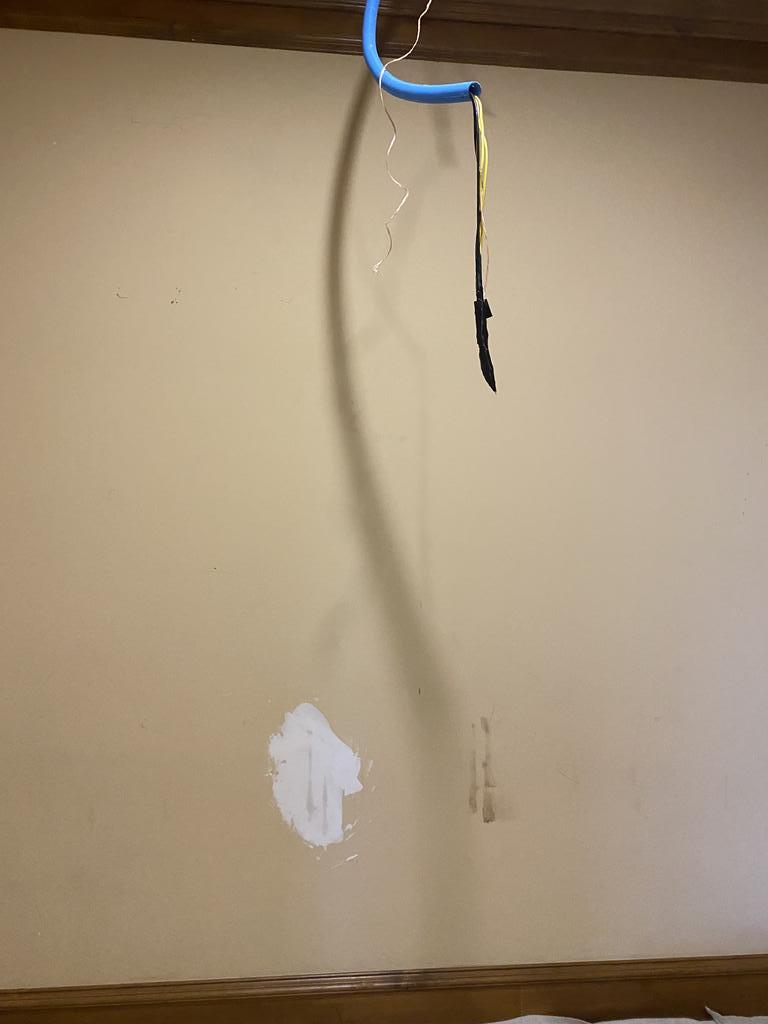Psychopasta
Agent
- Joined
- Jun 27, 2022
- Messages
- 49
- Real Name
- Mark Nicholson
Hi peeps,
Having asked lots of questions on here, I thought I would show you what I'm up to. I'm really up for any suggestions you have and any gotchas you think I'm going to fall into.
I'm starting from a good place, with a room like so:



The room was built in 2006, and has built-in speakers behind the 100" screen, and downward pointing rear speakers, all wired up to connect to an AV amplifier. However, I'm not going to use this stuff. It will stay in place but not be used.
Instead, I'm going for an all-Sonus system:


With an Arc as the center/left/right and Atmos height, a Sonos Sub as the, erm, sub, and two Sonos 1 SLs as rears. The projector is an LG AU810PB 4K UHD Smart Dual Laser CineBeam Projector, mounted to the existing ceiling mount. I'm going to lay new 48 GHz cables from the instrument rack to the projector, even though nothing uses that bandwidth yet.
Having asked lots of questions on here, I thought I would show you what I'm up to. I'm really up for any suggestions you have and any gotchas you think I'm going to fall into.
I'm starting from a good place, with a room like so:



The room was built in 2006, and has built-in speakers behind the 100" screen, and downward pointing rear speakers, all wired up to connect to an AV amplifier. However, I'm not going to use this stuff. It will stay in place but not be used.
Instead, I'm going for an all-Sonus system:


With an Arc as the center/left/right and Atmos height, a Sonos Sub as the, erm, sub, and two Sonos 1 SLs as rears. The projector is an LG AU810PB 4K UHD Smart Dual Laser CineBeam Projector, mounted to the existing ceiling mount. I'm going to lay new 48 GHz cables from the instrument rack to the projector, even though nothing uses that bandwidth yet.