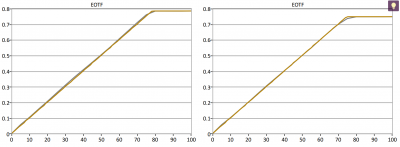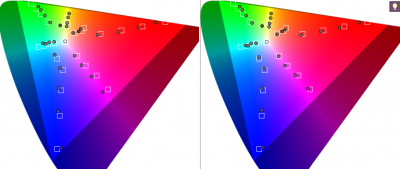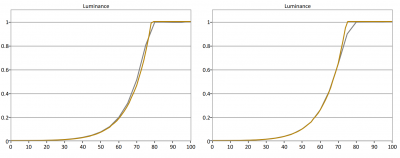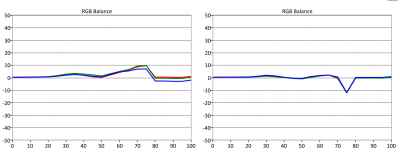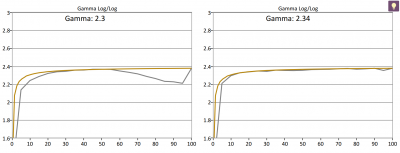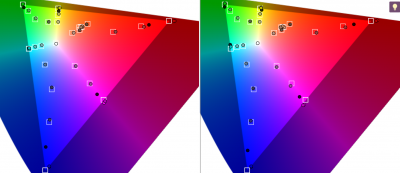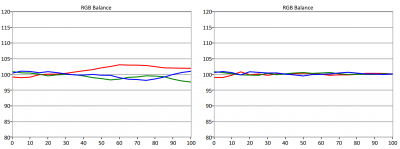I understand that, but this display doesn't have 3-D which is why I'm not seconded guessing myself as after doing a lot of sampling between 3-D and 4K/UHD discs of the same titles on my OLED65E6P, the 3-D presentation gives me a more satisfying viewing experience for the most of them.Yes, it is. I would go so far as to say 55" is plenty fine for "most" people (maybe not most here though).
It's just that if you have ~60" already, and you want larger, 75" gives you the feel of actually being larger, rather than just the technical reality of larger like e.g. 65" gives. I'm guessing it's this "feeling" that gadgtfreek was saying he was kicking himself for. Looks like he has plenty of space for an even larger panel, I'd say 100" easily...
Home Theater
Entertainment & Streaming Content
Physical Media
Home Theater Equipment and Hardware
Other Diversions
Bargains and Classifieds
Home Theater Forum
You are using an out of date browser. It may not display this or other websites correctly.
You should upgrade or use an alternative browser.
You should upgrade or use an alternative browser.
Picked up a XBR-75X940E (1 Viewer)
- Thread starter gadgtfreek
- Start date
More options
Who Replied?CraigF
Senior HTF Member
I was mostly just kidding about a 100" panel, I did see that there might be some "obstructions" on at least one side if you wanted to maintain the same gear arrangement. For myself, I am way too much of a noise freak to accept any projector until they become dead silent, as would be required in my smallish room for me to not hear it with allowable placement. All it'll take is an "invention" that converts small amounts of electrical power into massive amounts of light, possibly nuclear...
One thing that surprised me about the OLED (E6) was how hot it gets, compared to my Sammy LCD. It's actually much closer in heat to the Pio plasma than the LCD. I guess I should have expected that, being emissive and such, but hadn't really considered it beforehand, considering how the E6 sort of dropped in my lap. That is one thing I significantly like about LCDs: since I redesigned this room for improved audio, a side effect is that heat is more of a noticeable issue in the summer (but a bonus in the winter).
One thing that surprised me about the OLED (E6) was how hot it gets, compared to my Sammy LCD. It's actually much closer in heat to the Pio plasma than the LCD. I guess I should have expected that, being emissive and such, but hadn't really considered it beforehand, considering how the E6 sort of dropped in my lap. That is one thing I significantly like about LCDs: since I redesigned this room for improved audio, a side effect is that heat is more of a noticeable issue in the summer (but a bonus in the winter).
Last edited:
gadgtfreek
Supporting Actor
- Joined
- Oct 13, 2014
- Messages
- 856
- Real Name
- Jason
FYI, Sony's 2017 models with the X1 extreme processors like the 940E now show the Dolby Vision logo on the product page. Guess they passed certification.
gadgtfreek
Supporting Actor
- Joined
- Oct 13, 2014
- Messages
- 856
- Real Name
- Jason
Did some more testing today.
For SDR, 49 Black Level is correct with Gamma -2 on all my test discs, so I am leaving it there. I also have moved down from 20 to 15 Brightness now in SDR, 20 was a little too much still.
For HDR, in Cinema Pro, I found the same as another user, that decreasing contrast a few clicks gets you more nits. At 90 contrast it clips 80-100%, its like one bar. If you drop to 85, 80% is great and 90 and 100% are one whole bar. This change also affects the nit test pattern, where instead of stalling out around 1400 or whatever, it tracks up to 2000 nits. Everything else is still pretty straight forward between the two:
HDMI Signal Format Enhanced
Wide Mode Full
Auto Wide Off
Auto Display Off
Display Area Full Pixel
Light Sensor Off
Brightness 15 (Max in HDR)
Contrast 85
Gamma -2
Black Level 49 SDR (50 HDR)
Black Adjust Off
Contrast Enhancer Off
Local Dimming Medium
Xtend Dyn Range Off SDR (HDR Max)
Color Temp Expert 1
Live Color Off
Reality Creation Off
Noise Reduction Off
Smooth Gradation Low
Motionflow Standard
CineMotion Low
For SDR, 49 Black Level is correct with Gamma -2 on all my test discs, so I am leaving it there. I also have moved down from 20 to 15 Brightness now in SDR, 20 was a little too much still.
For HDR, in Cinema Pro, I found the same as another user, that decreasing contrast a few clicks gets you more nits. At 90 contrast it clips 80-100%, its like one bar. If you drop to 85, 80% is great and 90 and 100% are one whole bar. This change also affects the nit test pattern, where instead of stalling out around 1400 or whatever, it tracks up to 2000 nits. Everything else is still pretty straight forward between the two:
HDMI Signal Format Enhanced
Wide Mode Full
Auto Wide Off
Auto Display Off
Display Area Full Pixel
Light Sensor Off
Brightness 15 (Max in HDR)
Contrast 85
Gamma -2
Black Level 49 SDR (50 HDR)
Black Adjust Off
Contrast Enhancer Off
Local Dimming Medium
Xtend Dyn Range Off SDR (HDR Max)
Color Temp Expert 1
Live Color Off
Reality Creation Off
Noise Reduction Off
Smooth Gradation Low
Motionflow Standard
CineMotion Low
gadgtfreek
Supporting Actor
- Joined
- Oct 13, 2014
- Messages
- 856
- Real Name
- Jason
Still loving this thing, amazing with HDR in a pitch black room, just doesn't look like an LCD.
Bought this, hope to cal this weekend.

Bought this, hope to cal this weekend.

Still waiting for DV. =(
gadgtfreek
Supporting Actor
- Joined
- Oct 13, 2014
- Messages
- 856
- Real Name
- Jason
Yeah, I mean they put it on their site and I read its in certification, has to be close if they are advertizing it. I have a feeling the DV certification process is either backed up or just takes too dang long to begin with.
gadgtfreek
Supporting Actor
- Joined
- Oct 13, 2014
- Messages
- 856
- Real Name
- Jason
This was by far the easiest cal I ever did. I followed calibrator recommendations, reset Cinema Pro to stock, adjusted the backlight to where I wanted it (had 15 which I knew was too bright) at 10, which was 45 footlamberts. Since I don't use day/night, I have been using around 45fL for a few years as my all the time mode.
Black level at 50 was perfect in both SDR and HDR, left Contrast at 90. I knew the image was very blue, and the pre results showed that, looks a lot better now in the brighter scenes (you could see a purplish blue around people against a sky, etc...).
As far as white balance, all I had to do is RGB High, to get the 80% looking pretty nice, and then when I ran the full thing, the results were under two so I left it alone. I've learned not to obsess, and I did not even touch the 10pt.
What I love is once you trigger HDR Cinema Pro, the WB adjustments are carried over, the the results are great. Sony's decision to take the SDR WB and map to HDR was brilliant IMO, I wish more would have done that. I also hope they follow the same suit with Dolby Vision, because not many can really calibrate it yet.
With 10% or larger patterns, HDR nits were lower as you can see. With a 5% pattern it hit 1200 nits. I think in reviews the folks hitting over 1300 used 2%.
Any questions, ask away, I made some notes.
SDR Results

SDR Color Checker

HDR Results

HDR Color Checker

Black level at 50 was perfect in both SDR and HDR, left Contrast at 90. I knew the image was very blue, and the pre results showed that, looks a lot better now in the brighter scenes (you could see a purplish blue around people against a sky, etc...).
As far as white balance, all I had to do is RGB High, to get the 80% looking pretty nice, and then when I ran the full thing, the results were under two so I left it alone. I've learned not to obsess, and I did not even touch the 10pt.
What I love is once you trigger HDR Cinema Pro, the WB adjustments are carried over, the the results are great. Sony's decision to take the SDR WB and map to HDR was brilliant IMO, I wish more would have done that. I also hope they follow the same suit with Dolby Vision, because not many can really calibrate it yet.
With 10% or larger patterns, HDR nits were lower as you can see. With a 5% pattern it hit 1200 nits. I think in reviews the folks hitting over 1300 used 2%.
Any questions, ask away, I made some notes.
SDR Results

SDR Color Checker

HDR Results

HDR Color Checker

gadgtfreek
Supporting Actor
- Joined
- Oct 13, 2014
- Messages
- 856
- Real Name
- Jason
Just an update, still love this 75" model. Great size at 9 feet or so, and the blacks still amaze me.
Watching War for the Planet of the Apes UHD in the dark last weekend, several of the cave/waterfall shots in the dark would have you thinking this was anything but an LCD. Two scenes of note were with a couple of guys, lasers and flashlights on, walking in the dark, HDR was amazing. Another was one person in the dark, with a single green laser moving around the screen, no noticeable zone action and a lot of pop (watched in a pitch black room).
Never going back to 65" if I can avoid it. Ought to be some great deals on the 940E in the next few months.
Watching War for the Planet of the Apes UHD in the dark last weekend, several of the cave/waterfall shots in the dark would have you thinking this was anything but an LCD. Two scenes of note were with a couple of guys, lasers and flashlights on, walking in the dark, HDR was amazing. Another was one person in the dark, with a single green laser moving around the screen, no noticeable zone action and a lot of pop (watched in a pitch black room).
Never going back to 65" if I can avoid it. Ought to be some great deals on the 940E in the next few months.
gadgtfreek
Supporting Actor
- Joined
- Oct 13, 2014
- Messages
- 856
- Real Name
- Jason
Dolby Vision is closer
https://www.forbes.com/sites/johnar...-tvs-first-look-simply-stunning/#11aa907623f3
https://www.forbes.com/sites/johnar...-tvs-first-look-simply-stunning/#11aa907623f3
gadgtfreek
Supporting Actor
- Joined
- Oct 13, 2014
- Messages
- 856
- Real Name
- Jason

So these dipsticks won’t even say when it’s coming until mid December? So plan for after CES 2018. Criminal.
gadgtfreek
Supporting Actor
- Joined
- Oct 13, 2014
- Messages
- 856
- Real Name
- Jason
My opinion, also noting older Denon and Yamahas are delayed and DV movies have had a gray letterbox bar issue, I think all this stuff was held up due to unexpected bugs.So these dipsticks won’t even say when it’s coming until mid December? So plan for after CES 2018. Criminal.
gadgtfreek
Supporting Actor
- Joined
- Oct 13, 2014
- Messages
- 856
- Real Name
- Jason
Well, Chad B finished up today with an SDR, HDR and audio cal. Took about 5.5 hours. Will post charts for HDR and SDR.
Some bits:
Some bits:
- The SDR cal I did in Cinema Pro with my Calman setup was pretty dang good and about what I expected. Chad has better stuff and used 10pt and dialed SDR home in Cinema Pro. As I found, if you flip over to HDR and use the SDR white balance settings, it maps over pretty good but he did a separate pic mode for HDR to really dial it in.
- Put up a pattern with a small zero black box in middle and white everywhere else, MLL was 0.001 fL (better than a VT60) and contrast ratio was 48k to 1, the thing is a beast.
- Got her dialed in for HDR mode, taught me a few tricks for settings to get the most out of the mode, stuff I never would have thought of. As always great service.
- SDR info below. He sacrificed a little on the gamut to get better color checker results, mainly for fleshtones. Keep in mind the before White Balance is pretty good because that is after I used my meter, when I did it, it was real blue.







gadgtfreek
Supporting Actor
- Joined
- Oct 13, 2014
- Messages
- 856
- Real Name
- Jason
Finally decided to sit down and use Spears and Munsil version 1 (1080p blu-ray), to check output settings for the Oppo 203, since it has a ton. Some people use Source Direct with the Sony because the chip is very good, others use Auto everything, etc... Here is what I found on the 940E, keeping in mind HDMI 1 out on the 203 goes directly to HDMI in 3 on my 940E, so nothing can interfere with the results.
Source Direct, which was sending 1080p had some issues with darkening fine chroma resolution patterns, no matter whether it was 12 bit, 10 bit, 8 bit, and 422 or 444. So, source direct is not something I would use.
So setting Output rez to Auto, Custom Res to 1080p/Auto, I tested color space and depth.
Basically unless I used 422, I found an issue with the one fine chroma vertical patterns, where it had some vertical bands showing on the pattern, did not matter what the bit depth was. For some reason the 940E and 203 do not get along with 444 out. Granted, seeing this in real content is one thing, but if I know the pattern has issues with a setting, no reason to use it if it is perfect with another setting.
So here are the images from my testing:
Final Settings

Output while disc is in

Fine chroma pattern with bands (might be hard to see depending on your screen, but if you notice some of the red bars are darker than others, these show as bands when you use your eyes on the tv screen)

Chroma pattern without bands (422 color space)

Source Direct, which was sending 1080p had some issues with darkening fine chroma resolution patterns, no matter whether it was 12 bit, 10 bit, 8 bit, and 422 or 444. So, source direct is not something I would use.
So setting Output rez to Auto, Custom Res to 1080p/Auto, I tested color space and depth.
Basically unless I used 422, I found an issue with the one fine chroma vertical patterns, where it had some vertical bands showing on the pattern, did not matter what the bit depth was. For some reason the 940E and 203 do not get along with 444 out. Granted, seeing this in real content is one thing, but if I know the pattern has issues with a setting, no reason to use it if it is perfect with another setting.
So here are the images from my testing:
Final Settings

Output while disc is in

Fine chroma pattern with bands (might be hard to see depending on your screen, but if you notice some of the red bars are darker than others, these show as bands when you use your eyes on the tv screen)

Chroma pattern without bands (422 color space)

gadgtfreek
Supporting Actor
- Joined
- Oct 13, 2014
- Messages
- 856
- Real Name
- Jason
Per Forbes, the DV rollout starts Mid Jan for the X1 Extreme chip displays.
Called it, not till after CES.
gadgtfreek
Supporting Actor
- Joined
- Oct 13, 2014
- Messages
- 856
- Real Name
- Jason
After some time, here are my observations from the calibration work Chad did.
SDR - He definitely improved, even though the HDR C6 I have with Calman had SDR dE about 3 or less, I only used slight 2pt work. He went into 10pt on Cinema Pro and also fixed my Gamma. SDR looks even richer, and I had a little too much red in my white balance results.
HDR - The Sony's (and this is a GREAT feature) will map over from SDR cal to HDR, so if you cal Cinema Pro in SDR, just leave it in that mode and watch away when it flips to HDR. I had also been told by other professionals that Cinema Pro would be the best choice for HDR due to its tone mapping. When Chad finished his cal, he tested HDR with it mapped from SDR, and it was really good. He then checked Custom vs Home, and we found Custom to produce better on patterns, so he calibrated Custom in HDR mode. Results were outstanding by the charts.
After some usage, and going back and forth, I have been using Cinema Pro for everything, it just looks better to my eyes. Now I can't comment on accuracy, end of the day, use what you like. But I know, either way, both modes are calibrated, I just prefer Cinema Pro.
DV - If Sony goes the same route, and say you are in SDR Cinema Pro, and it gets a DV feed and then heads into Cinema Pro DV, and maps from the SDR white balance, this will be GREAT for Sony users.
SDR - He definitely improved, even though the HDR C6 I have with Calman had SDR dE about 3 or less, I only used slight 2pt work. He went into 10pt on Cinema Pro and also fixed my Gamma. SDR looks even richer, and I had a little too much red in my white balance results.
HDR - The Sony's (and this is a GREAT feature) will map over from SDR cal to HDR, so if you cal Cinema Pro in SDR, just leave it in that mode and watch away when it flips to HDR. I had also been told by other professionals that Cinema Pro would be the best choice for HDR due to its tone mapping. When Chad finished his cal, he tested HDR with it mapped from SDR, and it was really good. He then checked Custom vs Home, and we found Custom to produce better on patterns, so he calibrated Custom in HDR mode. Results were outstanding by the charts.
After some usage, and going back and forth, I have been using Cinema Pro for everything, it just looks better to my eyes. Now I can't comment on accuracy, end of the day, use what you like. But I know, either way, both modes are calibrated, I just prefer Cinema Pro.
DV - If Sony goes the same route, and say you are in SDR Cinema Pro, and it gets a DV feed and then heads into Cinema Pro DV, and maps from the SDR white balance, this will be GREAT for Sony users.
Users who are viewing this thread
Total: 1 (members: 0, guests: 1)
Sign up for our newsletter
and receive essential news, curated deals, and much more
Members online
- Jimbo.B
- borisfw
- Matt Hough
- Greg Krewet
- Wade Sowers
- Scott Merryfield
- [email protected]
- PODER
- Worth
- Michael Osadciw
- Keith Cobby
- ManW_TheUncool
- Christopher McG
- BobO'Link
- ahollis
- David Norman
- Stefan Andersson
- mskaye
- Traveling Matt
- Broomy
- Patrick Sun
- Douglas R
- Stephen_J_H
- TheSteig
- Xphile620
- Jeff*H
- GWTWTOO
- Peter M Fitzgerald
- bujaki
- MattBradley
- columbia30r
- Robert_Zohn
- trajan007
- Wayne_j
- Bob Furmanek
- Duane R
- ScottRE
- Jim Patterson
- Andrew Budgell
- Steve Rothaus
- Chris Will
- wranim8
- Mysto
- ClassicFlix
Total: 803 (members: 53, guests: 750)