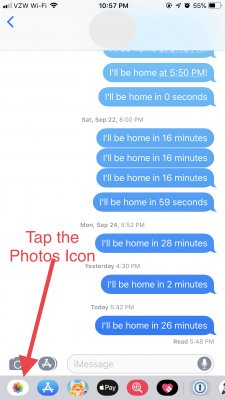I just installed iOS12 onto my iPhone 6 the other night.
I was completely bummed when I went to send someone a photo in a text message and found that when I clicked the camera icon to the left of the text field that all I could do was take a new image and not access the images stored on my phone any more.
So, I was backing out of the messaging app, opening the images app, finding the image and then selecting the image, typing in the name of the recipient and sending it from there. Super clunky.
It's not like Apple to make things like that harder to do.
Some online research now shows me that if I'm in the message app I can access my photos via that little strip of icons that runs along the keyboard and includes things like apple pay, the app store, etc.
I dunno. The other way seemed to make more sense.
I was completely bummed when I went to send someone a photo in a text message and found that when I clicked the camera icon to the left of the text field that all I could do was take a new image and not access the images stored on my phone any more.
So, I was backing out of the messaging app, opening the images app, finding the image and then selecting the image, typing in the name of the recipient and sending it from there. Super clunky.
It's not like Apple to make things like that harder to do.
Some online research now shows me that if I'm in the message app I can access my photos via that little strip of icons that runs along the keyboard and includes things like apple pay, the app store, etc.
I dunno. The other way seemed to make more sense.