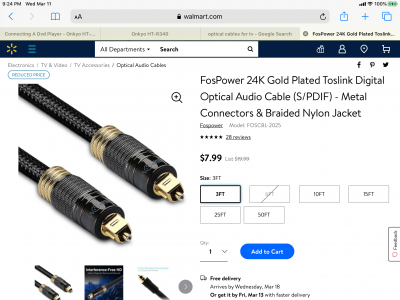My Onkyo receiver works well as hooked up now but only if we watch a movie using our DVD player. Is it possible to be able to listen to a tv show or sports channel through the surround sound speakers with the DVD player turned off?
I have an LG tv and a Panasonic DVD player. The tv audio OUT are connected to the DVD player audio IN. The video Out from TV is connected to DVD video IN. DVD player is connected as well to Onkyo receiver.
The tv has a digital coaxial audio output port that isn’t being used. The Onkyo receiver has a digital coaxial audio IN port not being used.
Do I need to buy a coaxial cable and connect tv to receiver in order to solve my issue?
Your questions are welcome.
I have an LG tv and a Panasonic DVD player. The tv audio OUT are connected to the DVD player audio IN. The video Out from TV is connected to DVD video IN. DVD player is connected as well to Onkyo receiver.
The tv has a digital coaxial audio output port that isn’t being used. The Onkyo receiver has a digital coaxial audio IN port not being used.
Do I need to buy a coaxial cable and connect tv to receiver in order to solve my issue?
Your questions are welcome.
Last edited: