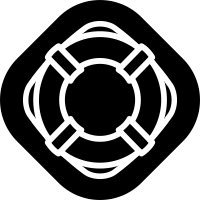Agreed but unnecessary since I am getting around 300Mbps wifi downstairs.
Also true that I’m paying for 1Gbps speed but not utilizing all that bandwidth by being completely wireless. 100Mbps here is $85/mo and 1Gbps is only $10 more. For me, the extra $10 is worth having 10 times as much extra bandwidth.
I can currently get gigabit speed at the gateway if I connect my MacBook Pro to it with an Ethernet cable, however, I usually only use my MacBook Pro at the dining room table so that’s not practical. I don’t run a NAS or file server so moving bits between nodes at gigabit speeds isn’t necessary. If I wanted to invest in new gear to take advantage of wifi 6 speeds I could, but what I have still works brilliantly (and is honestly overkill already) so I don’t see the need to layout more money to upgrade to something that I very likely wouldn’t notice a difference in speed except when I run a speed test or when it only takes 5 seconds to download a 900MB iOS update instead of the normal 15-20 seconds it takes me now.
Interesting that it's only $10/month diff for you between 100Mbps and 1Gbps service. Here in (an oddly somewhat tech backwards part of) NYC, I'm getting 400M service (that's really ~480Mbps in practice) for $50/month as new Spectrum customer (after my very recent move) -- would probably be $80-90/month after a couple years. 1Gbps would've been ~$110/month, so probably not much new customer discount there I guess -- if my needs justify it in a couple years, guess I *might* bump my service up from 400M to 1G if it's <=$20/month diff, but not too likely I'm guessing.
So yeah, in your case, makes perfect sense. In my case, I better be getting most of that 1Gbps if I'm gonna pay over 2x as much for it over 400M service...
I do plan to set up a NAS (again) probably once I'm more settled in this new space... and my new ASUS router should likely do well enough for that -- actually debating if I should upgrade from my old, entry level NAS soon-ish now that I've moved up to shooting (and modestly editing) high bitrate 4K video (though it's mainly just part of a hobby-of-sorts)...
_Man_