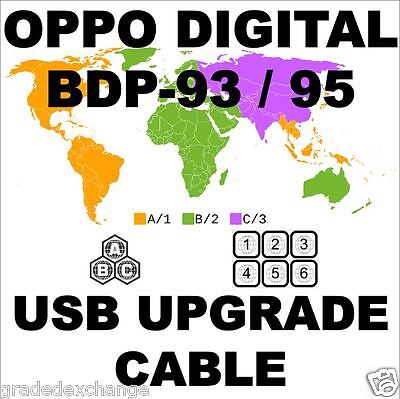Music lover10
Agent
First time posting.....
I've been led to believe that a kit/device exists to adapt my Oppo UDP 203
to allow the player to play other Region Blu rays. Oppo customer service
didn't mention how this works but asserted it was an exterior hook up
rather than something inside the player.
Does this sound realistic? Thanks for your help.
Craig
I've been led to believe that a kit/device exists to adapt my Oppo UDP 203
to allow the player to play other Region Blu rays. Oppo customer service
didn't mention how this works but asserted it was an exterior hook up
rather than something inside the player.
Does this sound realistic? Thanks for your help.
Craig