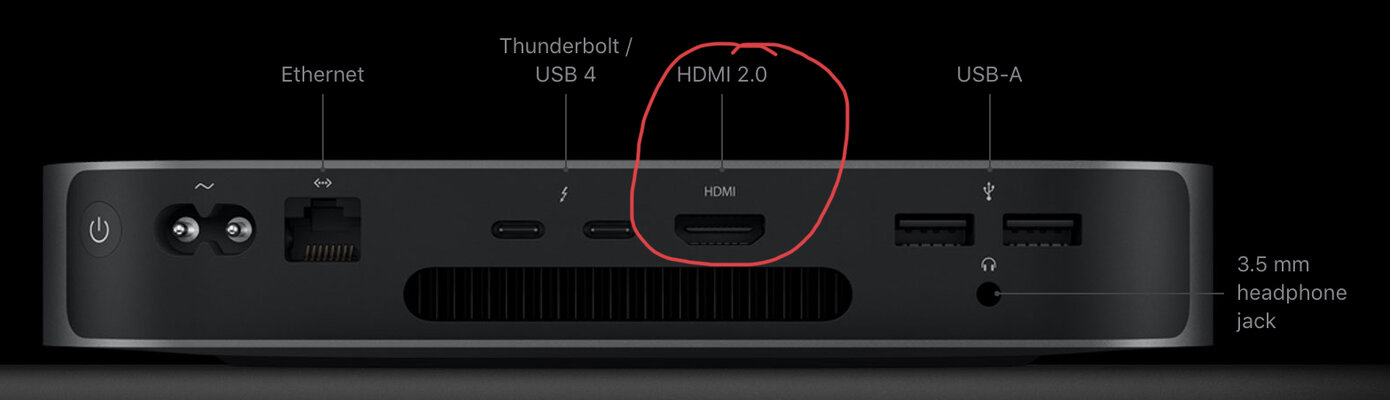loyalty4life
Auditioning
- Joined
- May 2, 2021
- Messages
- 1
- Real Name
- Justin Walters
Hello,
I have spent an hour searching through posts, articles and YouTube videos without success.
Files for reference:
AV RX-V2085 Manual - https://au.yamaha.com/files/downloa...24/web_AV17-0235_RX-V3085_2085_om_A_En_D0.pdf
Apple Mac Mini M1 Tech Specs: https://www.apple.com/mac-mini/specs/
I currently own the receiver listed above. I’ve never connected a computer to an AV receiver before. Naturally, my goal is to have 5.1 high quality audio with whatever I do with the Mac computer.
I may be overthinking this, but how do I connect this, and with what cables? I don’t think it’ll be as easy as plugging an HDMI cable from the back of the computer to an AV receiver HDMI input, is it? If so, do I change the audio settings in the Mac for it to look for the audio via HDMI?
I’ve read that I may need some kind of S/PDIF, DAC or USB cable solution. If so, this is where the Mac suffers as it only has Thunderbolt, HDMI, USB-A, and a 3.5mm headphone jack. S/PDIF is not built in, so I read I may need a Thunderbolt dock that can do S/PDIF.
This is where it all got fair confusing for me. If someone can tell me a quick and surefire way to set this up, I would be most grateful.
Thank you!
Justin
I have spent an hour searching through posts, articles and YouTube videos without success.
Files for reference:
AV RX-V2085 Manual - https://au.yamaha.com/files/downloa...24/web_AV17-0235_RX-V3085_2085_om_A_En_D0.pdf
Apple Mac Mini M1 Tech Specs: https://www.apple.com/mac-mini/specs/
I currently own the receiver listed above. I’ve never connected a computer to an AV receiver before. Naturally, my goal is to have 5.1 high quality audio with whatever I do with the Mac computer.
I may be overthinking this, but how do I connect this, and with what cables? I don’t think it’ll be as easy as plugging an HDMI cable from the back of the computer to an AV receiver HDMI input, is it? If so, do I change the audio settings in the Mac for it to look for the audio via HDMI?
I’ve read that I may need some kind of S/PDIF, DAC or USB cable solution. If so, this is where the Mac suffers as it only has Thunderbolt, HDMI, USB-A, and a 3.5mm headphone jack. S/PDIF is not built in, so I read I may need a Thunderbolt dock that can do S/PDIF.
This is where it all got fair confusing for me. If someone can tell me a quick and surefire way to set this up, I would be most grateful.
Thank you!
Justin