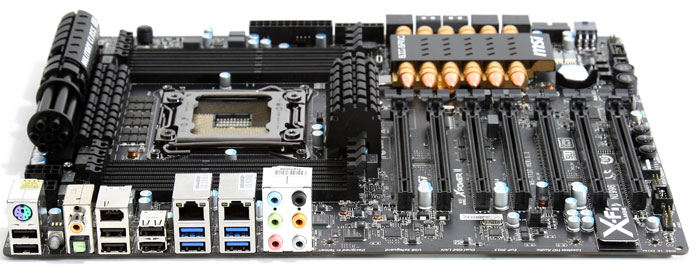mitzaotomitza
Auditioning
- Joined
- Jun 15, 2013
- Messages
- 9
- Real Name
- Mitzao
I have a msi big bang x79 with both optical and sdpif.
I hant to connect it to my bose 5.1 H.T to the Aux input.
For a reason there is no audio out. I updated the realtek driver and still nothing.
What do you thing I am missing here.
I tried to get the audio from my nvidia660ti card and still no luck. This card should deliver audio through hdmi cable.
Do you thing that there might be a conflict between the nvidia audio and msi realtek ???
Thank you for any idea!
Mike
I hant to connect it to my bose 5.1 H.T to the Aux input.
For a reason there is no audio out. I updated the realtek driver and still nothing.
What do you thing I am missing here.
I tried to get the audio from my nvidia660ti card and still no luck. This card should deliver audio through hdmi cable.
Do you thing that there might be a conflict between the nvidia audio and msi realtek ???
Thank you for any idea!
Mike