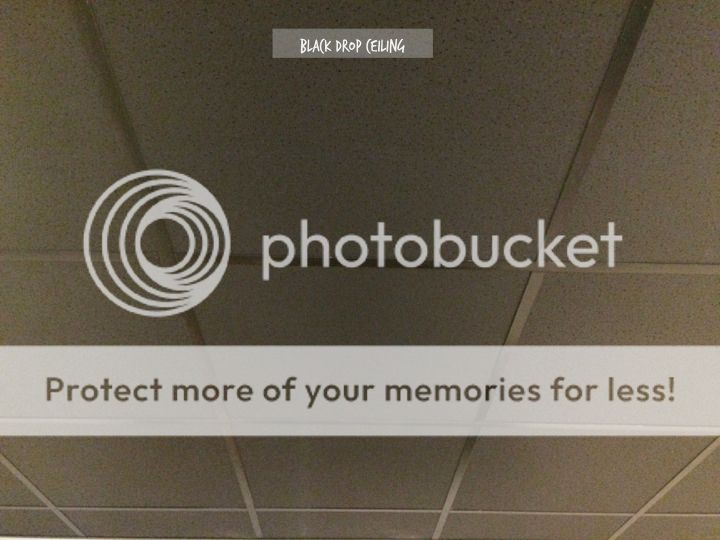jksaabh
Stunt Coordinator
Spackling and sanding have been completed, we are ready to paint! Apart from the two shades of gray on the wall, we will be painting one of the walls in the office area with chalkboard black paint.
I have also started looking into how best to display my action figures. While the Ikea Detolf cases are excellent, the shelves are very tall. I'm looking for clear acrylic three-tired risers (clear so that the light passes through to the shelves below). The ones I have found so far are way too expensive, so will have to look for a DIY alternative.





I have also started looking into how best to display my action figures. While the Ikea Detolf cases are excellent, the shelves are very tall. I'm looking for clear acrylic three-tired risers (clear so that the light passes through to the shelves below). The ones I have found so far are way too expensive, so will have to look for a DIY alternative.