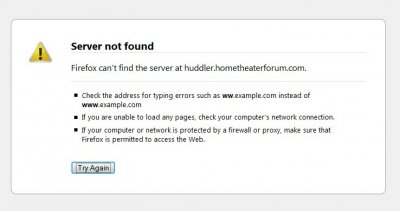I'm not very bright about these things...so I am here to ask for help.
And I figure if I'm having this problem...maybe others are, too.
Whenever I enter www.hometheaterforum.com into my URL bar, Firefox wants to direct me to Huddler and I get the following error message:
Is there a setting that have to change? Maybe clear my cache/cookies or something. I hate to do that and have to re-enter all my passwords, etc.
And I figure if I'm having this problem...maybe others are, too.
Whenever I enter www.hometheaterforum.com into my URL bar, Firefox wants to direct me to Huddler and I get the following error message:
Even when I "google" Home Theater Forum and click on the link www.hometheaterforum.com in the search results the browser tries to direct me to the huddler site and prompts the error message. It also happens when I click on the HTF icon in the top left-hand corner of every HTF page.Firefox can't find the server at huddler.hometheaterforum.com.
Is there a setting that have to change? Maybe clear my cache/cookies or something. I hate to do that and have to re-enter all my passwords, etc.