Took receipt of--and installed--my new TP-Link Wifi 6 AX3000.


I was actually disappointed at first...getting my "usual" 50 or so Mpbs after the installation. After I had added all my devices to the new network, ON IT'S OWN the Netgear dongle I've been using to connect to wifi on my laptop was added as a client to the network. And after that happened, I started getting the speeds I'm paying for.
On top of that, I am happy to have refreshed my network information and setup really was a breeze. Surprisingly easy.
Thanks to you all for your input and advice on this journey. It's wonderful when there are people willing to share their knowledge and take their time to do so.
Even though at first blush this router seems to also do a better job providing coverage across my new house, I have already ordered an extender which will provide wider "OneMesh" wifi 6 coverage. Maybe I can get 5ghz coverage on the far end of the house (and out on the deck!). Looking forward to finding out.
Youse guys is da best!
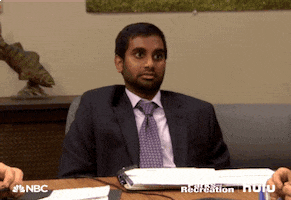

I was actually disappointed at first...getting my "usual" 50 or so Mpbs after the installation. After I had added all my devices to the new network, ON IT'S OWN the Netgear dongle I've been using to connect to wifi on my laptop was added as a client to the network. And after that happened, I started getting the speeds I'm paying for.
On top of that, I am happy to have refreshed my network information and setup really was a breeze. Surprisingly easy.
Thanks to you all for your input and advice on this journey. It's wonderful when there are people willing to share their knowledge and take their time to do so.
Even though at first blush this router seems to also do a better job providing coverage across my new house, I have already ordered an extender which will provide wider "OneMesh" wifi 6 coverage. Maybe I can get 5ghz coverage on the far end of the house (and out on the deck!). Looking forward to finding out.
Youse guys is da best!



