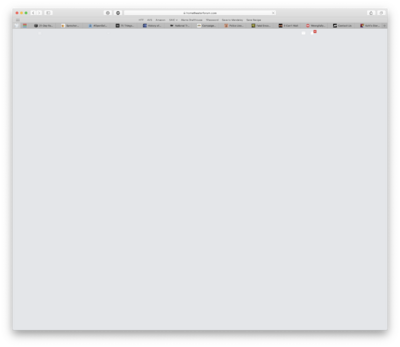Mike Robertson
Stunt Coordinator
- Joined
- Oct 18, 2002
- Messages
- 68
About a week or so ago I noticed that I was unable to access the home page from my iMac. I’m using Safari as my browser. All I get is a blank page. All software is current and nothing was updated recently. I cleared caches and history files. Everything else opens without any issues. Wondering if any other Safari users are having any issues.