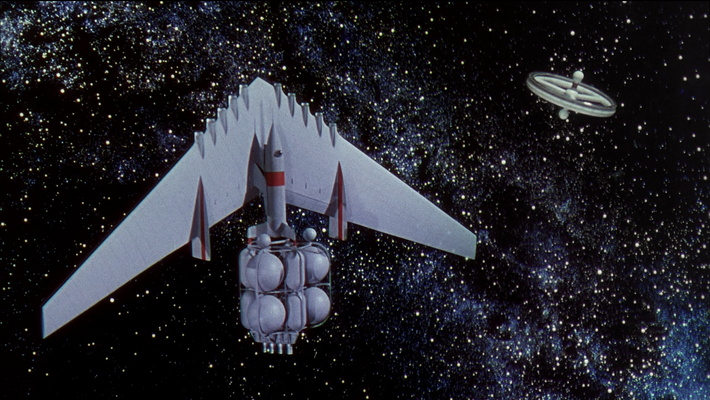- Joined
- Jan 12, 2001
- Messages
- 2,407
It’s a blu disc. I don’t think it is an issue with the software. I think that the OS doesn’t recognize that the disc has readable data. That’s why it gets spit out.
I am not sure what you mean by “black disc”.
I am not sure what you mean by “black disc”.