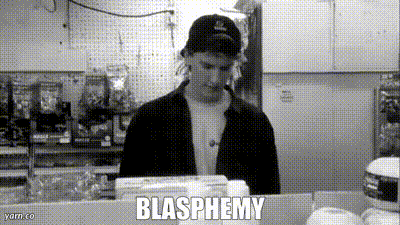Carlo_M
Senior HTF Member
- Joined
- Oct 31, 1997
- Messages
- 13,392
My Win10 PC was nearly six years old now, but still running like a champ due to NVMe M.2 SSD, but graphically it couldn't run my one game I play (Destiny 2) at 4K 60FPS at high settings. It has an i7-8700K CPU and GTX 1080 graphics card. It runs all the productivity and browsing stuff very well, but chokes on the game.
So I went to a reputable builder in downtown who basically makes their profit on the cost of the individual parts and essentially builds the PC for free for you. Actually I copy/pasted all their components into Amazon and Newegg and it would have cost me $50 more to buy all the parts, and then a couple of hours to build and install the OS.
Since Destiny isn't the most demanding game, I was able to spec out an i7-13700K with a 4070 TI card, 32GB 5600MHz RAM, 2TB Hynix P41 SSD, EK AIO water cooler, Asus Prime Z790 mobo with WiFi and BT, sweet case and LEDs for $2400. All reputable name brand makers and mid-to-upper-mid tier components. I can routinely hit 100FPS but I cap it at 60FPS to keep it as smooth and consistent as possible.
The one thing it came with: Windows 11. I was apprehensive as I'd never used it. A couple of weeks in, and I really like it. They've really polished up the UI and it handles font smoothing and display better than 10. To the point where I don't mind going from Mac to PC (font display quality is very important to my eyes). I have run into no show-stoppers and everything (program installation, customizing the UI and display) seems to be very well thought out. It was a little off-putting at first that they changed locations on many of the control panels and settings I go to, but it's easy enough just to type it in the Search bar in the dock once, it pulls it right up, and then when you go there it remembers it in the Recent part of the search.
No, I'm not switching back to Windows from Mac. But it basically makes the switching back and forth a non-issue for me, I don't feel like I'm going from one OS that I really like to another that I don't. They're both pretty equal now in looks and performance (equal, but different). The one and only thing I miss when on PC: iMessage.
Anyway, as someone who migrated to Mac in 2006 (had used it as in my younger days in college) I (lightly) trashtalked the older Windows XP I left behind for the superior (IMHO) Mac OS when they went with Intel CPUs for the first time. Well now I have to be fair and say "well done, Microsoft".
How good is 11? I updated my 2017 PC to it, and it's running well on that older hardware too!
So I went to a reputable builder in downtown who basically makes their profit on the cost of the individual parts and essentially builds the PC for free for you. Actually I copy/pasted all their components into Amazon and Newegg and it would have cost me $50 more to buy all the parts, and then a couple of hours to build and install the OS.
Since Destiny isn't the most demanding game, I was able to spec out an i7-13700K with a 4070 TI card, 32GB 5600MHz RAM, 2TB Hynix P41 SSD, EK AIO water cooler, Asus Prime Z790 mobo with WiFi and BT, sweet case and LEDs for $2400. All reputable name brand makers and mid-to-upper-mid tier components. I can routinely hit 100FPS but I cap it at 60FPS to keep it as smooth and consistent as possible.
The one thing it came with: Windows 11. I was apprehensive as I'd never used it. A couple of weeks in, and I really like it. They've really polished up the UI and it handles font smoothing and display better than 10. To the point where I don't mind going from Mac to PC (font display quality is very important to my eyes). I have run into no show-stoppers and everything (program installation, customizing the UI and display) seems to be very well thought out. It was a little off-putting at first that they changed locations on many of the control panels and settings I go to, but it's easy enough just to type it in the Search bar in the dock once, it pulls it right up, and then when you go there it remembers it in the Recent part of the search.
No, I'm not switching back to Windows from Mac. But it basically makes the switching back and forth a non-issue for me, I don't feel like I'm going from one OS that I really like to another that I don't. They're both pretty equal now in looks and performance (equal, but different). The one and only thing I miss when on PC: iMessage.
Anyway, as someone who migrated to Mac in 2006 (had used it as in my younger days in college) I (lightly) trashtalked the older Windows XP I left behind for the superior (IMHO) Mac OS when they went with Intel CPUs for the first time. Well now I have to be fair and say "well done, Microsoft".
How good is 11? I updated my 2017 PC to it, and it's running well on that older hardware too!