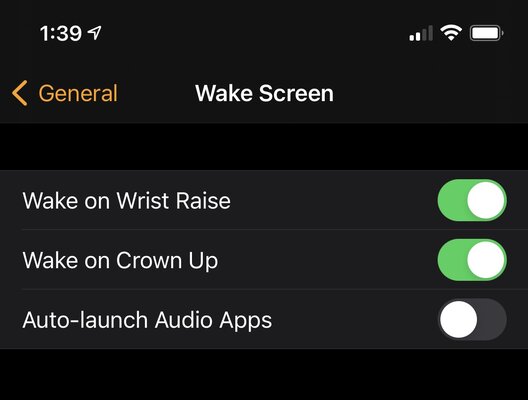I searched thoroughly and did not find an existing thread, so I made one.
My series 4 stopped taking a charge and rather then jumping thru all the apple hoops I decided I needed a new one. It only took 20’ to rationalize it. I decided it no longer made sense to buy top of the line. I bought the red aluminum jobby do with no cellular. Got a trade in of $115 from Apple for my $1000 stainless steel series 4. I noticed else where in this forum praise for sellmymack, I think. They offered $117 so I went with apple.
I decided it no longer made sense to buy top of the line. I bought the red aluminum jobby do with no cellular. Got a trade in of $115 from Apple for my $1000 stainless steel series 4. I noticed else where in this forum praise for sellmymack, I think. They offered $117 so I went with apple.
I did the sync and restore and noticed several of my watch faces weren’t there, called apple, and they said it can take up to 24 hours for everything to show up.
I had expected the pulse ox meter to be a continuous process, just like the ones you put on your finger. It’s an app that has to be run, I guess continuous running would use too much energy. So far, I can’t get it to work. Will try after the 24 hours is up.
Who else has the 6? What do you like and dislike?
My series 4 stopped taking a charge and rather then jumping thru all the apple hoops I decided I needed a new one. It only took 20’ to rationalize it.
I did the sync and restore and noticed several of my watch faces weren’t there, called apple, and they said it can take up to 24 hours for everything to show up.
I had expected the pulse ox meter to be a continuous process, just like the ones you put on your finger. It’s an app that has to be run, I guess continuous running would use too much energy. So far, I can’t get it to work. Will try after the 24 hours is up.
Who else has the 6? What do you like and dislike?