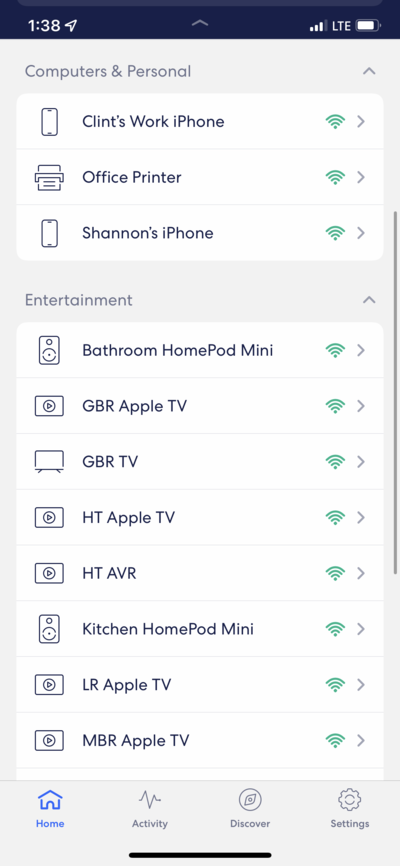Here’s the situation. Last night will streaming a movie from Disney+ via our ATV 4K, an Airplay message from Randy’s iPhone popped up saying to enter the confirmation number into a device. It went away and came back with another number. This happed another two time or so then stopped. The ATV is Ethernet wired into an eero network. The password is 10 characters of gibberish, couldn’t just be guessed.
I called Apple this morning and the tech said Randy’s iphone had to have been into my wifi network because Airplay requires it. I called eero and the tech said the phone just had to be in the vicinity but not logged in. Can this be true? We’ve got some knowledgeable people here, set me straight.
BTW, my next door neighbor is Randy and while I don’t know him all that well, it’s hard to believe he’d hack into my wifi.
I called Apple this morning and the tech said Randy’s iphone had to have been into my wifi network because Airplay requires it. I called eero and the tech said the phone just had to be in the vicinity but not logged in. Can this be true? We’ve got some knowledgeable people here, set me straight.
BTW, my next door neighbor is Randy and while I don’t know him all that well, it’s hard to believe he’d hack into my wifi.