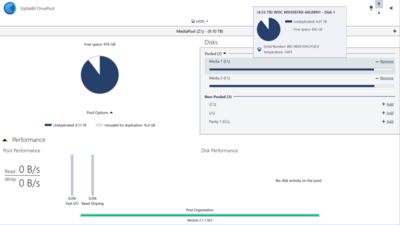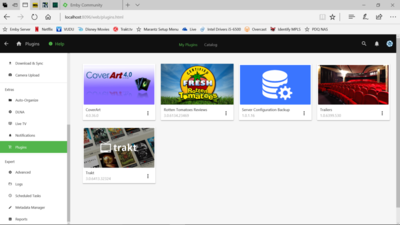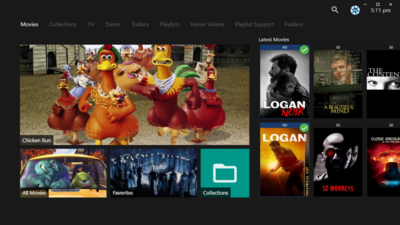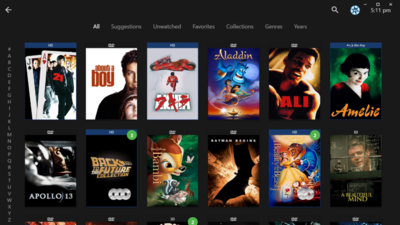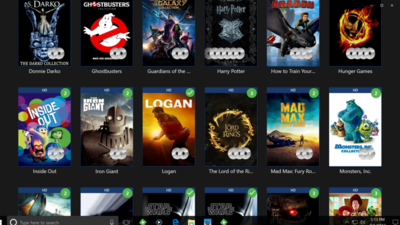I've wanted an "media PC" for a long time. But finances and practicalities have thwarted me until last year. Previously, it was finances. In 2012 I had the finances, but my goals were in conflict, so I gave up without building.
https://www.hometheaterforum.com/community/threads/2012-multi-room-htpc.311039/
In 2016, I had a new goal, pretty simple, and doable. And I built my HTPC. I've been tweaking it for the past year, but it's been essentially done the past couple months (and was usable well before that).
In May 2016, after a couple months of research and discussion, I ordered the parts: Total cost approximately $1300.
The key software
https://www.hometheaterforum.com/community/threads/2012-multi-room-htpc.311039/
In 2016, I had a new goal, pretty simple, and doable. And I built my HTPC. I've been tweaking it for the past year, but it's been essentially done the past couple months (and was usable well before that).
In May 2016, after a couple months of research and discussion, I ordered the parts: Total cost approximately $1300.
- Case $140 Silverstone Tek GD08B
- CPU $205 Intel Boxed Core I5-6500
- Motherboard $80 ASRock H170M Pro4 LGA 1151 Intel H170
- SSD $150 Samsung 850 EVO 250GB 2.5-Inch SATA III Internal SSD
- Hard Drive $193 WD Red 5TB
- RAM $34 Crucial 8GB Kit (4GBx2) DDR4-2133 MT/s (PC4-17000) CL15
- Blu-ray $70 LG WH16NS40 16X Internal Blu-ray
- Power Supply $90 CORSAIR RMx RM550X 550W 80 PLUS GOLD Full Modular Power Supply
- Remote IR Port $20 FLIRC USB Universal Remote Control Receiver for Media Center
- CPU Cooler $75 Noctua NH-C14S
- Cooling Fans $20 Noctua 120mm, 2 speed setting Anti-Stall Knobs Design
- Fan Filters $5 SilverStone 120mm Fan Filter
- Power Cable $9 CablesOnline 10ft Right-Angle AC Power Cord
- Keyboard & Mouse $92 Logitech Illuminated Living-Room Wireless Keyboard K830
The key software
- DrivePool to merge multiple drives into a single logical media drive
- SnapRaid for creating parity data of the files stored on the pooled drives
- Emby for Media Server
- PowerDVD 16 for disc and ISO playback
- AnyDVD HD for extracting media from my purchased discs
- MakeMKV for extracting MKVs from the ISOs from my purchased discs
- MKVToolNix for setting metadata in MKVs
- ImgBurn because sometimes you're going the other way around and want to make an ISO
Last edited: