One of the challenges of owning a dedicated home theater room with projector and screen is how to manage all the various aspect ratios of your content. Many Blu-ray discs and streamed movies include films presented in their original theatrical aspect ratios ranging from, for example, the almost square 1.19:1 dimensions of The Lighthouse (2019) to the expansively wide 2.76:1 vista of Ben-Hur (1959). If those dimensions can be framed within a black light-absorbent border, then the projected image can exhibit improved contrast and better black levels. You will also have a chance to wow your audience with that extra layer of professionalism on movie night. Most casual moviegoers and, surprisingly, some seasoned film experts have limited understanding of the mechanics of aspect ratios.
Many of the home theater screen manufacturers, including Stewart Filmscreen, Carada and Da-Lite, produce attractive motorised masking systems with electronic presets for 2.40:1, 1.85:1, 1.78:1 and 1.37:1, as well as full control of customized settings beyond. Some products mask vertically (top and bottom), and others, horizontally (from the sides), but usually with velour or light-absorbent black panels. However, as many of you will know, such systems can also be extremely heavy on the wallet, and consequently some hobbyists decide to build their own DIY motorized systems as a result.
Obviously, there is little scope for flexibility when manipulating aspect ratios if you only have a flat panel display in your chief AV room, as your set is confined by its in-built dimensions. Therefore, using a zoom control if available (losing the sides, or tops and bottoms of the image), or displaying black bars, are your only options, and neither is truly satisfactory.
While most home theater hobbyists, for practical purposes, opt for 16:9 fixed frame or drop-down screens, arguably the most impressive way to present Blu-ray or streamed content is with a native 2.35:1 or 2.40:1 screen to enable CIH (constant image height) presentation. This will mean that your cinema is maximized for presenting CinemaScope content. There are two ways to fill up your entire screen area for such titles: by zooming manually (or with lens memory), or using an anamorphic lens. The first method involves adjusting the zoom function on your projector – assuming you have already accurately calculated your throw distance parameters – and pausing a Blu-ray disc on a full, bright 2.35:1 image, then gently nudging the lens control until the borders of the picture bleed slightly over the black perimeters on all sides of the screen. Although this is the cheaper method of the two, the disadvantage here is that you aren’t using the full brightness capabilities of your projector with some its light output within the black bars wasted off-screen. Furthermore, in a 1080p world you’re only getting about 800 lines of vertical resolution and 1600 lines from 4K content, simply because most 2.35 and 2.40 Blu-ray titles are masked during the mastering process. You will also need to zoom back in manually, or with your lens memory function, to revert to 16:9 content.
The second, and obviously more expensive method, is to purchase an anamorphic lens. There are motorised and non-motorised versions available from companies such as Schneider Optics and Panamorph. The function of these devices is to take a 16:9 image and ‘unsqueeze’ it to fill a 2.35:1 or 2.40:1 screen, with the added advantage of using every pixel of the 1920 x 1080 or 3840 x 2160 optical panel in your projector. You will also need a projector or connected video processor with an anamorphic function i.e. one which can electronically interpolate and create a ‘squeezed’ 16:9 source image by literally stretching it in the vertical plain. The added vertical resolution achieved with an anamorphic lens adds dimension and detail to the picture, and should reduce the possibility of the audience detecting pixel structure. You also benefit from the corresponding added brightness of the image as a direct result of using all available pixels. The cost, however, can be prohibitive, with many of the lenses sitting at around the same price point as a good projector, and the setup can be painstaking in order to avoid undesired optical effects such as pin cushioning and other artefacts. Particular attention also needs to be paid to the throw specifications of the lens before ordering. Cheaper fixed, non-motorised anamorphic lenses require that you watch standard 16:9 content with a corresponding reduction in resolution, so it’s good to be aware of that downside too.
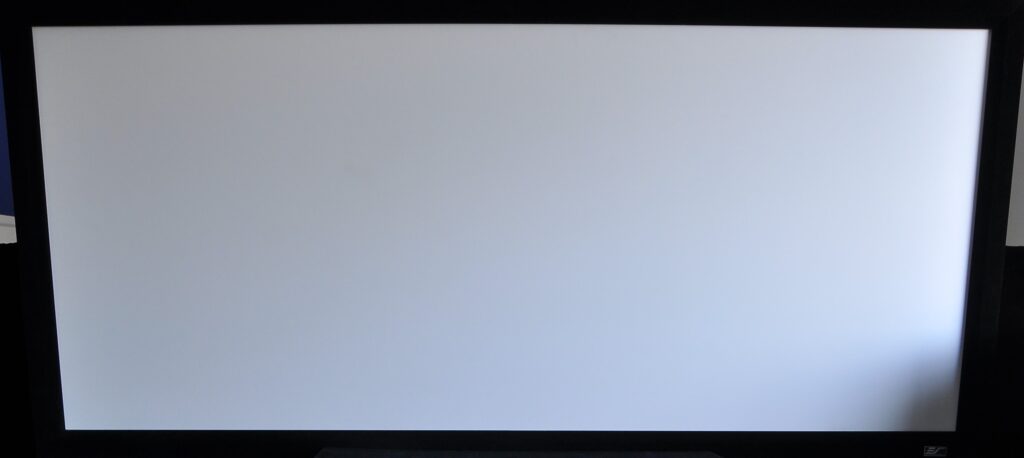
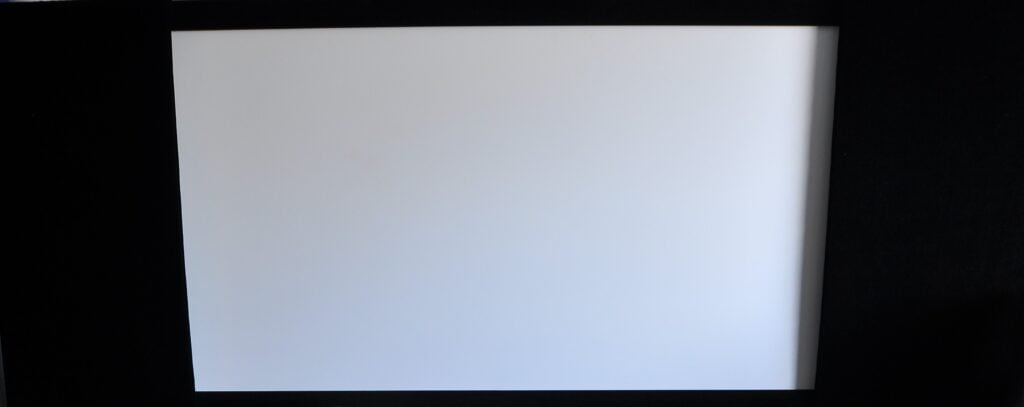
Moveable homemade velour panels for manual masking of 2.35:1 native screen (pics taken with fisheye lens!)
One cheap solution to projection screen side masking for a 2.35 or 2.40 fixed frame screen is to purchase a couple of large ½ inch rigid foam insulation panels from a hardware store like Home Depot, and cut them to the height of your projection screen border. Keep the factory cut sides free for image framing duties on either side of the screen. Cover and wrap both panels with black velour material, sourced from a fabric or craft store, making sure that the framing edge is pulled taut for a precisely square boundary, and use a staple gun and double-sided industrial tape to fix the material on the rear-facing sides. Black velcro squares can then be attached to the corners of the rear-facing sides of the panels, with strips of black Velcro then attached to the black steel fixed frame of your screen. Use the projected test pattern built into your projector, and the source disc material of the intended aspect ratio, to make sure that the placement of your panels onto the frame is accurate for your movie show. This last step takes a few minutes to get right, as you will be doing it mostly by eye, so the only limiting factor with this method is that you can’t realistically change aspect ratios midway through a show. It works extraordinarily well, producing a clean black border, even though the panels are not flush with the screen material, but an inch or so from it. Whether projecting 2.20, 1.85, 1.78 or 1.37 content, you have absolute control over the final look, and your little DIY job should only cost you about $40. The same method can be applied for top and bottom masking panels on a 16:9-shaped screen.
Have any of our members created their own DIY masking solution? Please add your comments below…
Martin, a seasoned journalist and AV expert, has written for several notable print magazines. He’s served in key roles at Lucasfilm’s THX Division, NEC’s digital cinema division, and has even consulted for DreamWorks. Despite his illustrious career, Martin remains rooted in his passion for cinema and acting, with notable appearances in several Spielberg films, Doctor Who, and Star Wars: The Empire Strikes Back. He currently resides in San Francisco.
Post Disclaimer
Some of our content may contain marketing links, which means we will receive a commission for purchases made via those links. In our editorial content, these affiliate links appear automatically, and our editorial teams are not influenced by our affiliate partnerships. We work with several providers (currently Skimlinks and Amazon) to manage our affiliate relationships. You can find out more about their services by visiting their sites.




Similar threads
- NTLKnight
- Displays
2 3 4