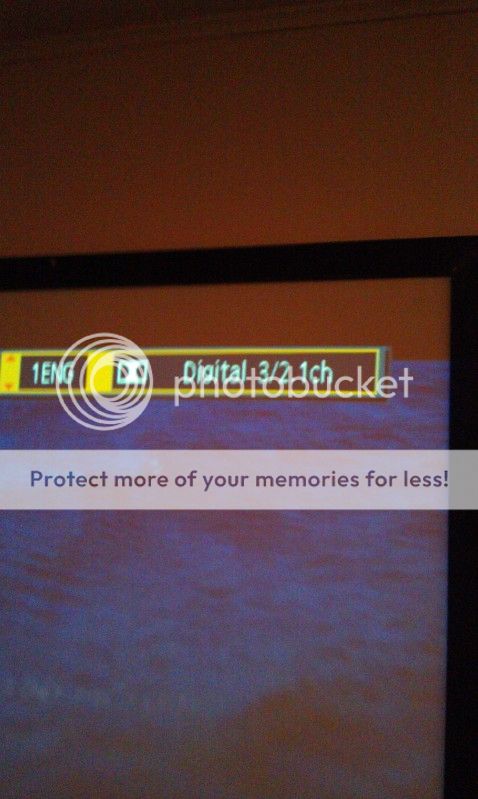Elfmaze
Stunt Coordinator
- Joined
- May 25, 2007
- Messages
- 90
- Real Name
- Dan
I just got the new Blu-ray player and its linked to the Onkyo via an optical to Coaxial adaptor(didn't have a 20' TOSLINK cable.
I have noticed a few different readouts on the Onkyo display including Dolby digital(but bluray sending 2.1), DTS Neo 6 cinema, theater dimentional, PL2x movie. But I believe all these modes are ways of the Reciever to expand a sterio sound to simulate surround sound.
When I check the audio via the onscreen display from the Blu-ray player I have seen (2.1 channel) but i think I saw it saw (optical multi) before too.
I see there are options for audio to be set as "Bitstream" or PCM. Then another spot has PCM down convert option.
Is it embarasing to say I have been beat by my stereo?
How do I get 5.1 surround sound as it was intended from the disc? It seems most of my DVD's have Dolby digital scribed on them. One has DTS. and I haven't even looked at the blurays yet.
What would i expect the reciever to display if I got it right?
I have noticed a few different readouts on the Onkyo display including Dolby digital(but bluray sending 2.1), DTS Neo 6 cinema, theater dimentional, PL2x movie. But I believe all these modes are ways of the Reciever to expand a sterio sound to simulate surround sound.
When I check the audio via the onscreen display from the Blu-ray player I have seen (2.1 channel) but i think I saw it saw (optical multi) before too.
I see there are options for audio to be set as "Bitstream" or PCM. Then another spot has PCM down convert option.
Is it embarasing to say I have been beat by my stereo?
How do I get 5.1 surround sound as it was intended from the disc? It seems most of my DVD's have Dolby digital scribed on them. One has DTS. and I haven't even looked at the blurays yet.
What would i expect the reciever to display if I got it right?