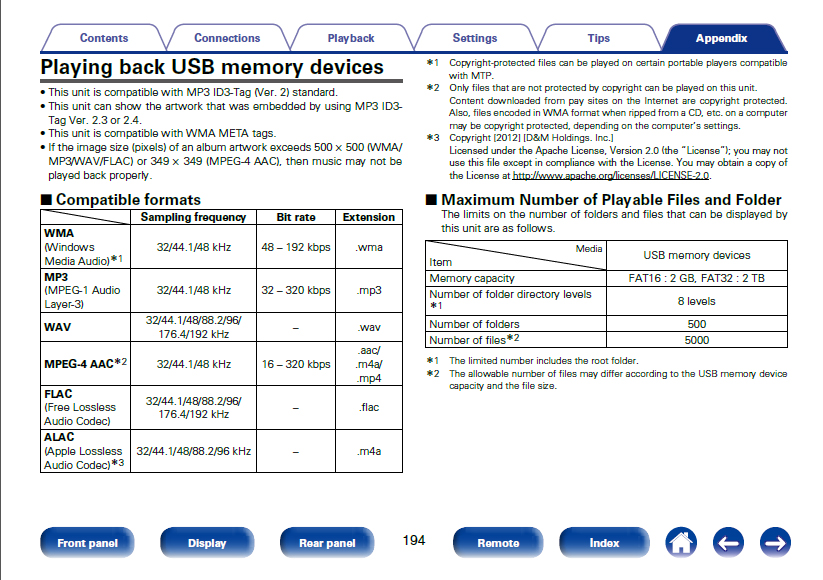Phil A
Senior HTF Member
Here's some stuff on cheaper small Windows 8.1 PCs - http://www.winbeta.org/news/5-best-windows-81-mini-pcs-2015-perfect-students-parents-and-movie-watchers
Here's something where you can take the mini-jack out to a receiver (and go to a source direct setting for good audio) and it does have a toslink out but that may be limited (e.g. 24/96) - http://www.newegg.com/Product/Product.aspx?Item=N82E16883221023&cm_re=windows_8.1_pc 83-221-023
83-221-023 Product
Product
It's got HDMI out so I'd assume you can loop it thru the receiver to the TV (or hook it to the TV directly) and what looks like RGB too.
Anyway, those are just a couple of ideas that don't break the bank for those with less symptoms than me
Here's something where you can take the mini-jack out to a receiver (and go to a source direct setting for good audio) and it does have a toslink out but that may be limited (e.g. 24/96) - http://www.newegg.com/Product/Product.aspx?Item=N82E16883221023&cm_re=windows_8.1_pc
 83-221-023
83-221-023 Product
ProductIt's got HDMI out so I'd assume you can loop it thru the receiver to the TV (or hook it to the TV directly) and what looks like RGB too.
Anyway, those are just a couple of ideas that don't break the bank for those with less symptoms than me