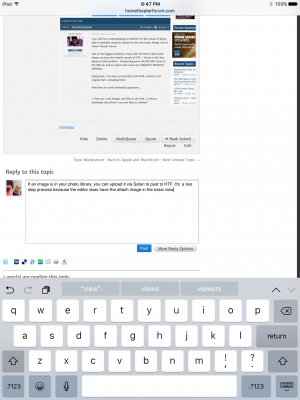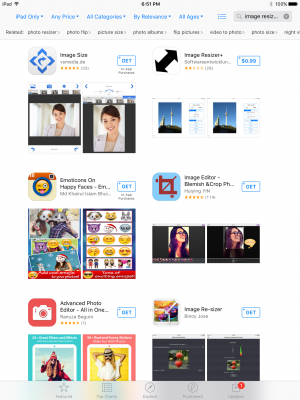- Joined
- Jul 3, 1997
- Messages
- 66,784
- Real Name
- Ronald Epstein
I am still here contemplating an iPad Pro for the reason of being able to abandon using my laptop for the most basic things I do on Home Theater Forum.
One of the biggest problems I have with the iPad is that Safari always accesses the mobile version of HTF. I found a trick that bypasses that problem. Simply long press the RELOAD circle on the URL bar and an option will come up to REQUEST DESKTOP VERSION.
Doing that, I can now cut and paste full HTML content in its original form, including fonts.
Now here are some interesting questions....
1. How can I save images and files to the iPad. Is there a download area where I can save files to retrieve?
For instance, if I want to upload cover art from Amazon. Can I save that image to the hard drive and then manipulate it further? This brings me to question...
2. Is there an app that allows me to grab image files I have saved and resize them so I can then upload them to HTF? Normally I do this in Photoshop, but not sure if there are any cheap iPad apps that allow me to do this.
One of the biggest problems I have with the iPad is that Safari always accesses the mobile version of HTF. I found a trick that bypasses that problem. Simply long press the RELOAD circle on the URL bar and an option will come up to REQUEST DESKTOP VERSION.
Doing that, I can now cut and paste full HTML content in its original form, including fonts.
Now here are some interesting questions....
1. How can I save images and files to the iPad. Is there a download area where I can save files to retrieve?
For instance, if I want to upload cover art from Amazon. Can I save that image to the hard drive and then manipulate it further? This brings me to question...
2. Is there an app that allows me to grab image files I have saved and resize them so I can then upload them to HTF? Normally I do this in Photoshop, but not sure if there are any cheap iPad apps that allow me to do this.