Raul Marquez
Supporting Actor
Steve,nanook said:Raul-
I can feel your pain-! I have two Ultimates - one regular and one Home, and I love them both - when they work - which, honestly, is about 99.7% of the time. The 'downtime' usually revolves around an unsuccessful update - either thru a Harmony update, or a change I initiated. When those situations rear their ugly heads, you can usually get past them with some patience.
It sounds as if somehow the remote/hub is stuck in 'mid-sync'. I don't know if you're using the phone/tablet app or the MyHarmony app on a computer, but I would suggest using the MyHarmony desktop/laptop app, and perform the following:
Open the MyHarmony app and select your remote. Connect your remote to your computer using the USB cable, then select "Sync" in the upper right hand corner of the page. That should re-sync and update the remote & hub. Whatever you do - don't lose patience during the synchronization. It may creep up to 100% and may very well seem to stop somewhere near the 97, 98 or 99% mark and not appear to be moving forward; but continue to hang tight.
If this doesn't work, you may need to try this method for syncing... https://support.myharmony.com/en-us/harmony-fails-to-sync And don't underestimate the Community Forums or the Harmony Support pages to help you find answers.
Let me know what happens.
-Steve
Thanks for the above. I tried them ALL without successs. Tried using the iPhone app and my Macbook and also my iMac. Sync happens fairly quick, less than 2 min, but after 100% and Finish the remote screen remains unchanged.
Raul

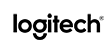




 It's a first world problem, for sure.
It's a first world problem, for sure.



