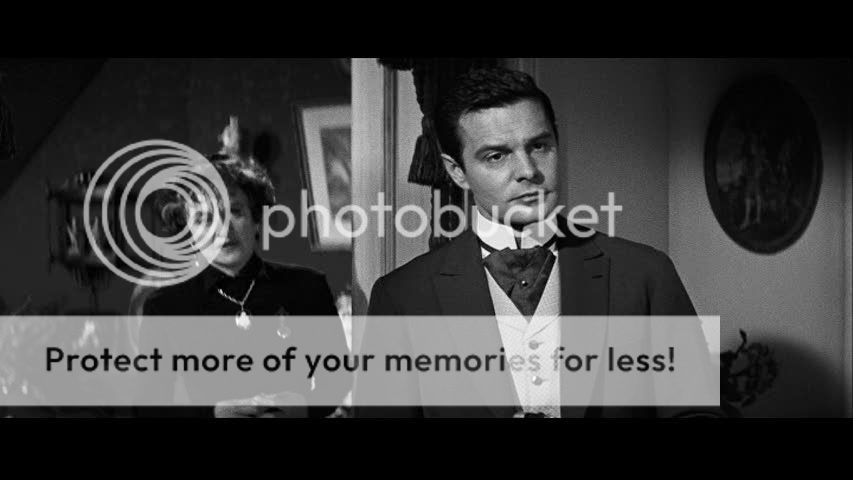BillyFeldman
Supporting Actor
- Joined
- Feb 4, 2008
- Messages
- 592
- Real Name
- Billy Feldman
I don't really see an "outcry." And people are talking about the color, not edge enhancement, sharpness or anything else. The blue sky shot is certainly not "boosted" on the old DVD - it's the color of the sky as reflected in every print of Gigi I've ever seen. I certainly have never seen a print of Gigi with a brown sky. There isn't a fire burning in that scene, you know. It's daytime - it's blue, you can't really argue that, I'm afraid. And the whites look a lot whiter in the original DVD than the yellow/whites of the new DVD. I think people are just used to the way films today look - they all have a yellow brown bias. Not the way it used to be, though.