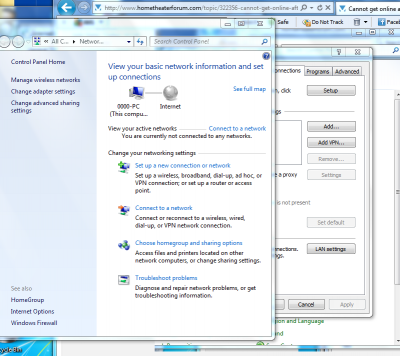pureblisscandles
Grip
Hi all,
Immediately after watching a couple of movies on Netflix thru HDMI cord, all of a sudden my computer says that it cannot connect to the internet because there are no connections available.
I am a Mac girl but had to buy a new/used pc laptop for a class I'm taking. I am also the furthest from tech savvy that a person can get so I have no clue as to the steps I can take to restore my connections.
Right now I've got it hooked up via ethernet but really need this fixed today as I have to go to school later.
Please please PLEASE someone help me figure this out & in the most kindergarten wording.....actually, wait, aren't kindergarten children now learning on computers??? I'm a bit older and learned the old skool way!!!!
Thanks so much for all of your help!!!
D
Immediately after watching a couple of movies on Netflix thru HDMI cord, all of a sudden my computer says that it cannot connect to the internet because there are no connections available.
I am a Mac girl but had to buy a new/used pc laptop for a class I'm taking. I am also the furthest from tech savvy that a person can get so I have no clue as to the steps I can take to restore my connections.
Right now I've got it hooked up via ethernet but really need this fixed today as I have to go to school later.
Please please PLEASE someone help me figure this out & in the most kindergarten wording.....actually, wait, aren't kindergarten children now learning on computers??? I'm a bit older and learned the old skool way!!!!
Thanks so much for all of your help!!!
D