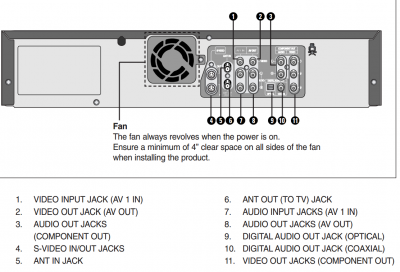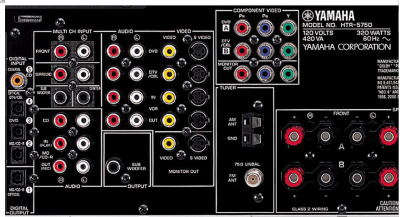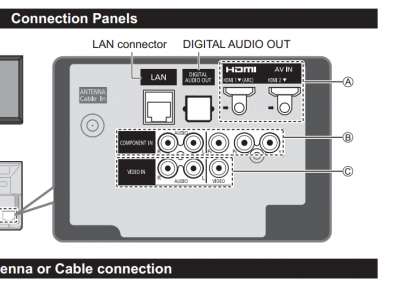The Panasonic TV, model:TC-P50X3 has both HDMI inputs and RCA Compoent inputs. I want to connect two older devices, a VCR and a DVD player. I have RCA Component cables running from the VCR and DVD outputs to the Yamaha receiver and the RCA Component output from the Yamaha to the TV.
The result is no sound or no picture.
What is the sweet way to make VCR tapes play through an amp and then into a TV? (I'm feeling like a dinosaur).
The result is no sound or no picture.
What is the sweet way to make VCR tapes play through an amp and then into a TV? (I'm feeling like a dinosaur).