cafink
Senior HTF Member
- Joined
- Apr 19, 1999
- Messages
- 3,044
- Real Name
- Carl Fink
Wow, those Teenage Mutant Ninja Turtles covers are amazing! Incredible work, Fritz!
Quoting myself to say I have added 2001 & 2010 two-pack, and Romancing the Stone & The Jewel of the Nile two-pack.Steven Good said:Uploaded some more multi-pack covers to my flickr stream. Space-saving is key for my storage needs, so anytime I can put sequels in with the original film in a slimmer case, I try to.
Wall Street & Wall Street: Money Never Sleeps
Westworld & Futureworld
Gremlins & Gremlins 2: The New Batch
The Magnificent Seven & Return of the Seven (ignoring the last two not-very-good sequels...)
The French Connection I & II
Universal Monsters Collection (character covers for original blu-ray + DVDs of their sequels )
James Bond 007 (5 volumes, including Never Say Never Again and '67 Casino Royale + DVDs with features not on blu-rays)
The Hustler & The Color Of Money
Poltergeist I & II (ignoring the awful III)
Back to the Future Trilogy
The Fugitive & U.S. Marshals
If there's anything there that is of use to you--and you can't download it from that site in a quality suitable to you--PM me and I'll email you the file.
http://www.flickr.com/photos/2164374...7629547569639/
Blu-ray and DVD art can't compete with the sheer awesomeness of the LD jackets' size. No contest!John Sparks said:Since all this effort is put into making new covers, does anyone hang then up like we did with our LDs?











The only covers I display are the ones I have signed. Martin Landau on North by Northwest and Vilmos Zsigmond on Close Encounters. Both very gracious gentlemen I had the privilege to meet.John Sparks said:Since all this effort is put into making new covers, does anyone hang then up like we did with our LDs?
Sorry, no, not from me, but I have seen other customs using the original poster.Professor Echo said:Fritz, any chance of using your artistic expertise in coming up with a nice cover for THE GREAT ESCAPE using its original, fantastic poster art?


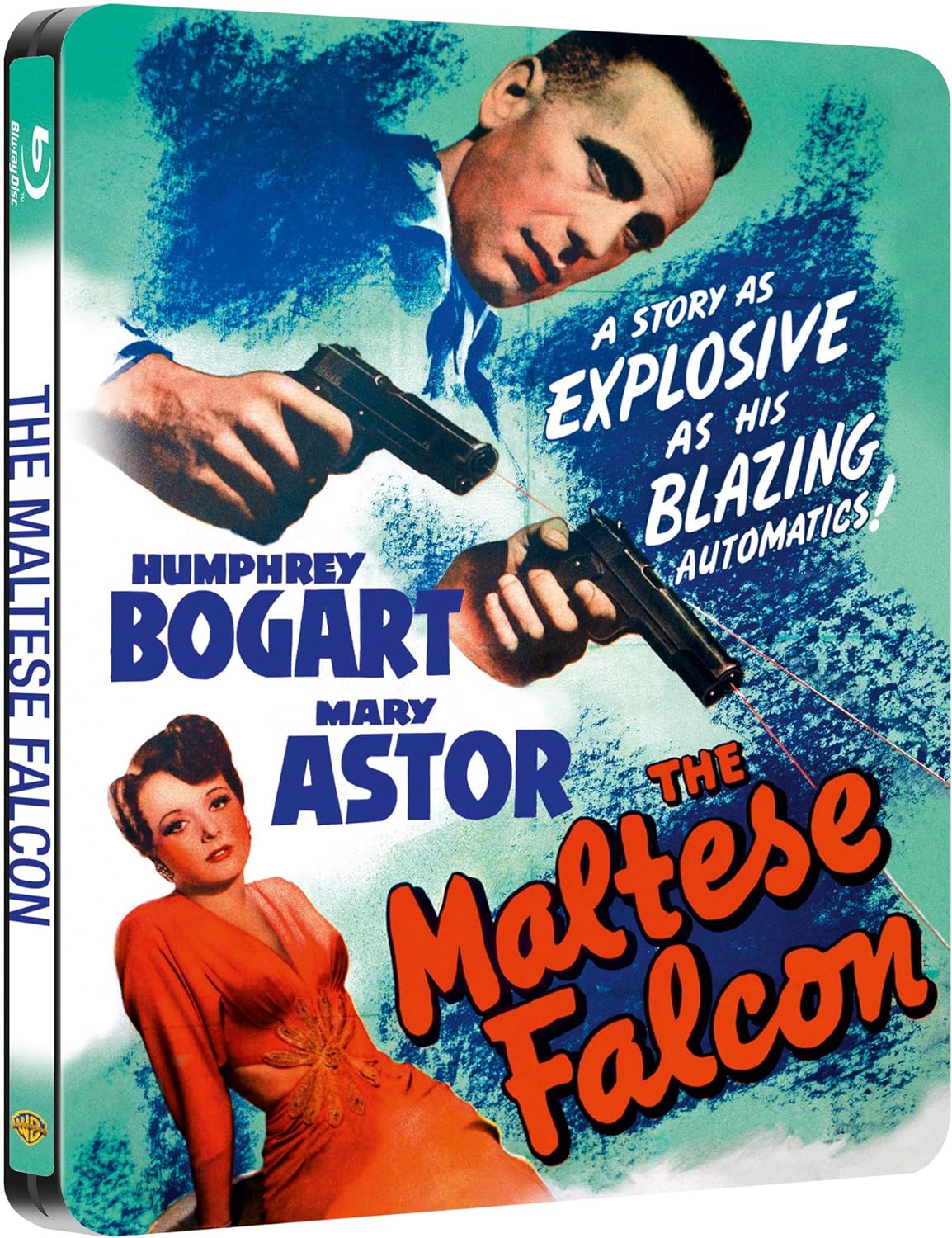
Good news. The client says okay to share, so shoot me a PM for the printable file.Fritz Nilsen said:Anyway, I came on here to show you my last Reel Heroes cover, a Hellboy cover to match the officially released Hellboy II.I don't know if I can share this or not, but I'll ask.






