
If you’re anything like me, the 4K displays on the horizon are a promising sign of a future we enthusiasts eagerly await. A future that offers increased resolution and contrast, sharper images and hopefully an extended color gamut. Sony is among the first manufacturers to offer a “true” 4K projector on the consumer market that is relatively affordable with their new VPL-VW600ES. The VW600ES features a claimed 200,000:1 contrast ratio and 1700 lumens of light output according to Sony’s specifications. The VW600ES has an MSRP of $15,000 which is close to half the price of the larger VPL-VW1100ES, Sony’s recently released update to their first 4K projector, the VPL-VW1000ES. While still not affordable for the average consumer, the VW600ES is a substantial move towards more attainable pricing for 4K projectors.
Features & Physical Layout
In a rough textured black finish, the VW600ES weight in at approximately 31 pounds or 14kg for the rest of the world, and features a unique layout with all inputs on the side of the projector. The power input is on the back left corner of the projector, which can pose some minor issues when shelf mounting the unit. Since it sells for the price of some cars, the VW600ES includes a media player and tablet to utilize Sony’s 4K movie rental service.
The VW600ES offers incredible placement flexibility and has motorized zoom and lens shift capability which allows easy adjustment via remote control. The VW600ES is a 3 panel SXRD (LCOS) based display with each .74-inch panel offering true 4K resolution at 4096x2160 pixels. Panel alignment allows color convergence to be adjusted globally or for each of 153 zones using built in test patterns. Finally, the VW600ES offers a fully adjustable dynamic iris.
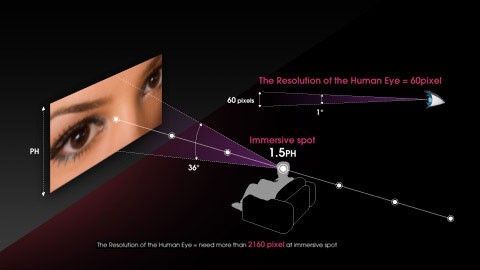
The projector offers nine calibrated presets, each of which is selectable via the remote. Sony’s standard image enhancement features including Reality Creation (upscaling), Smooth Gradation, Noise Reduction and Clear White are all adjustable individually for each of these presets. The VW600ES offers a color control menu that offers D65 (factory calibrated to Rec. 709) as well as 5 user customized settings with control of Hue, Saturation and Brightness for Red, Green, Blue, Cyan, Yellow and Magenta. The VW600ES offers ten factory gamma settings or the feature can be disabled entirely, however custom gamma cannot be input by the user.Sony hides contrast and lamp settings inside a menu called Cinema Black Pro which enables the owner to select High or Low lamp mode, as well as to control the dynamic iris with Auto Full, Auto Limited or Off settings. There is another option in this menu named "Brightness” which seems to manually open or close the iris as it is adjusted rather than adjusting lamp brightness. I found that using this setting I was able to enhance the existing setting for the Dynamic Iris regardless of which option I selected.
Finally, a feature that I truly love in any projector is motorized zoom, focus and lens shift. The VW600ES features all three, resulting in a remarkably couch potato friendly setup experience. Instead of my typical 20 minutes spent messing with the shelf and feet of the projector, the VW600ES was a treat to get dialed in, taking all of about 5 minutes to have it perfectly lined up and saved in lens memory. Those who own 2.35:1 screens will be able to define separate lens memory settings for each aspect ratio similar to the Panasonic PT-AE4000U.
The VW600ES is a 3D projector and offers 2D-3D conversion however I did not test this feature. The unit I received for review came with two pairs of RF glasses which pair very easily with the RF transmitter built into the projector.
Setup & Integration
Getting the VW600ES dialed in was relatively simple as I received the same unit already calibrated by Tom Norton of Sound & Vision. A few minor tweaks enabled me to get my 92” 1.0 gain screen at a 17’ throw perfectly dialed in. I should note that the VW600ES is a light cannon. I spent a great deal of my time adjusting light output to optimize my viewing experience in a dark room. Set in high lamp mode with the iris fully opened, the VW600ES is capable of eye strain inducing light output in excess of 50 foot-lamberts on small screens. In my case, I settled in at 22 ft-L after calibration in Reference mode with the majority of the image modifying settings disabled.
Out of the box, I found the panel alignment left something to be desired and spent approximately 10 minutes dialing in the panel alignment using the VW600ES’ own built in test patterns in addition to Spears & Munsil as the results were slightly different. Once I had panel alignment dialed in I noticed that even menu text was substantially sharper and more crisp.

The review unit Sony shipped out included a hard drive based 4K demo loop player, which offers a fairly lengthy sample of 4K content including segments from films like After Earth and Total Recall in addition to their in-house produced demo content.Since this is a 4K unit, I started off with the demo loop and spent about 40 minutes with my mouth agape just taking it all in. I’ve seen 4K before on TV’s and at CEDIA, but this was the first time that I had ever seen 4K in my own theater with proper light control. The VW600ES’s image is breathtaking, with vibrant color, exceptional detail and outstanding sharpness even in comparison to the very sharp BenQ W7500 I had just reviewed.
Color accuracy with the out of the box reference settings was near perfect with only minor adjustments required. Skin tones were natural, without any signs of gradation or tinting while black levels were similarly superb easily exceeding the best black levels I have seen on any projector tested to date (I have not tested any JVCs which measure better for black levels).
1080p Content – Blu-ray Viewing Impressions
The VW600ES performed like an absolute champ with Blu-ray content displaying a level of sharpness far exceeding my expectations. My reference discs like Monsters University, Avatar and I Robot looked better than I had ever seen them. The 3 panel display really enables colors to “pop” and I repeatedly found myself comparing the VW600ES to my BenQ and other DLP projectors which have historically impressed me more for the vibrancy of their colors than LCDs have. Not so with the VW600ES, which I can categorically state did a far better job in this area.
The VW600ES offers surprisingly good black levels in addition to its sharpness and excellent color accuracy which was displayed to great effect with The Hobbit parts 1 & 2. Both of these films offer excellent night time scenes with contrasting bright elements which do a great job of demonstrating what a projector is capable of. The VW600ES displayed negligible iris pumping and overall the iris is about as well engineered as one can hope for, rarely being noticed even by someone like myself who obsesses over such things.

I spent a full day watching nothing but 3D on the VW600ES, from Avatar to The Desolation of Smaug, I was incredibly impressed by the RF glasses Sony includes, which delivered the best 3D image and least cross talk I have seen with any 3D projector thus far. Stereoscopic separation and perceived depth were superb, especially if dialed up slightly in the menu. Particularly in the scene at the end of Avatar where Jake fights Quaritch, the level of depth was astonishing. Moving on from Avatar, The Desolation of Smaug was next to enter my Blu-ray player. The opening scene where Gandalf is talking to Thorin during a flashback sequence was astonishingly full of depth and extremely clear with none of the typical focus issues I am used to seeing. In fact it was much, much better than my experience at the local Cineplex (which uses XpanD 3D).
4K Content Performance
I happen to have the benefit of a very beefy PC capable of outputting 4K, which I was able to get working with the VW600ES. I played about 2 hours of games on the VW600ES at 4K resolution and the experience was in a word, glorious. Sure, you have to have one hell of a video card to pull it off – but the level of detail is nothing short of astonishing. Far Cry 3 has never looked better on my PC, with every element of the jungle thrown into sharp relief by the incredibly high pixel count. I spent similar amounts of time with Devil May Cry, Skyrim, Wolfenstein and Crysis 3. Each time, I was thoroughly addicted and wished I could afford move video card horsepower to play at higher frame rates.
Finally, Sony’s included 4K demo loop was played for at least a dozen hours during the time the VW600ES was in my home. The content on that particular demo loop is gorgeous and makes a great presentation to friends and family who are curious about 4K. My wife and I made a habit of standing about 2 feet from the screen because we still couldn’t tell individual pixels apart.

Caveats & ComplaintsThe major caveat I have to mention when discussing the VW600ES is the fairly frequent panel alignment issues I ran into. During the 8-10 weeks I had the VW600ES in my house, I had to repeat my panel alignment about 6 times to keep the image perfectly crisp. This is something that I think many buyers would not be very disciplined about and bears mentioning as part of the review. Sony responded to this by reminding me that I perhaps had not waited the necessary half hour for the temperature of the unit to stabilize before tweaking, which is entirely possible. Despite this minor possible upkeep, the payback is an incredibly sharp image that was well worth the effort.
Secondly, I have to complain a little about the price of this unit. Sony has pushed the price of 4K way down with the VW600ES, but as a consumer and reviewer, I still feel that the asking price of $15,000 is just too high given the potential this technology has. Sony could have sold this for just under $10,000 and probably grabbed a significant chunk of additional market share.
Conclusion
I haven’t had many opportunities in my years as a home theater enthusiast to play with a product that quickly became my personal endgame the way the VW600ES did. If I had the cash today to buy a projector at this price point, there is no question that I would literally rush out the door right now to get myself a new VW600ES. This projector is everything I have ever wanted in a display and if you can afford it – you owe it to yourself to get a demo. Highly recommended.
This post has been promoted to an article

